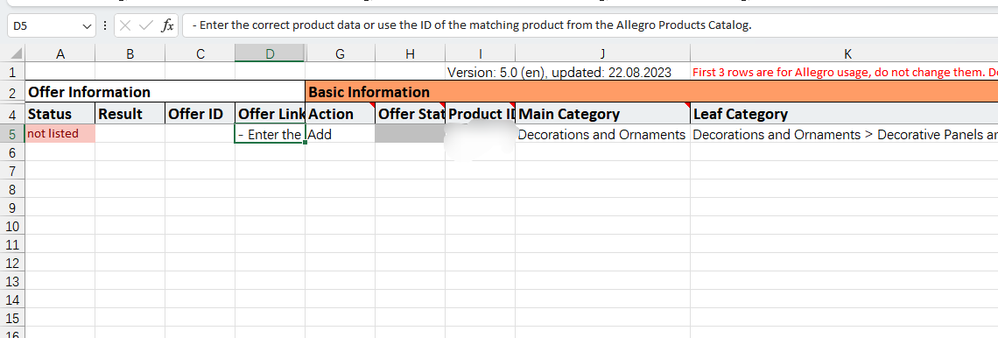- Strona Główna
- -
- Dla Sprzedających
- -
- Początkujący sprzedawcy
- -
- An error was encountered while listing offers from a file
- Oznacz temat jako nowy
- Oznacz temat jako przeczytany
- Przyklej wątek Temat u bieżącego użytkownika
- Zakładka
- Subskrybuj
- Wycisz
- Strona dopasowana do drukarki
An error was encountered while listing offers from a file
- Oznacz jako nowe
- Zakładka
- Subskrybuj
- Wycisz
- Link do posta
- Drukuj
- Zgłoś nieodpowiednią zawartość
I have a problem I can't solve when I use a file to list products. I filled in all the product data, but uploading the product file is always getting - Enter the correct product data or use the ID of the matching product from the Allegro Products Catalog. error report.
The product I uploaded doesn't exist in the allegro directory, I checked all the data that needs to be filled in the file and I'm sure I did it. But still getting error reports.
How can I check and correct errors?
- Oznacz jako nowe
- Zakładka
- Subskrybuj
- Wycisz
- Link do posta
- Drukuj
- Zgłoś nieodpowiednią zawartość
Can you let someone checking case no. "36072390"? the one reply me not professional, he always told me change the values in "Action" column, by chosing there "Create product and Add". But i have tried in the Action column selected "Add", still got same error message too: " Enter the correct product data or use the ID of the matching product from the Allegro Products Catalog." I firmly believe that this is a bug within your platform. How to fix it?? Many many sellers need help as soon as possible. It is taking too long time fix this problem.
- Oznacz jako nowe
- Zakładka
- Subskrybuj
- Wycisz
- Link do posta
- Drukuj
- Zgłoś nieodpowiednią zawartość
@DEERHUT ok, thank you, now I see the case. Did you try to put there this exact phrase "Create product and Add"? You will receive an answer via e-mail in this case. Please wait for our reply.
Moderatorka Allegro Gadane
- Oznacz jako nowe
- Zakładka
- Subskrybuj
- Wycisz
- Link do posta
- Drukuj
- Zgłoś nieodpowiednią zawartość
ok, thank you for help.
- Oznacz jako nowe
- Zakładka
- Subskrybuj
- Wycisz
- Link do posta
- Drukuj
- Zgłoś nieodpowiednią zawartość
Hi,
I have the exact same problem. Have you managed to find a solution?
I investigated this problem and to narrow down the root of the problem, I created an offer manually, for 1 of 6 sizes of the same product. Then, I downloaded the existing offers report, found that offer, copied all the data for the rest of the 5 sizes, only changing the sizes of the product, and tried to upload that file. And I still received the exact same error for the 5 sizes. So, I know for sure this error does not stem from files not having enough data or having incorrect data, this is most certainly an error on Allegro's back end offer processing system.
- Oznacz jako nowe
- Zakładka
- Subskrybuj
- Wycisz
- Link do posta
- Drukuj
- Zgłoś nieodpowiednią zawartość
@VilburyEurope Send us this file here: https://allegro.pl/pomoc/kontakt
- Oznacz jako nowe
- Zakładka
- Subskrybuj
- Wycisz
- Link do posta
- Drukuj
- Zgłoś nieodpowiednią zawartość
I created the case with the upload file described in my post. I hope you can find a fix soon, as I'm sure this is something that is affecting many users.
- Oznacz jako nowe
- Zakładka
- Subskrybuj
- Wycisz
- Link do posta
- Drukuj
- Zgłoś nieodpowiednią zawartość
Sorry, but could you please take this issue to your IT department. I created a ticket on Allegro about this and this is the response I received
"thank you for your message.
In case you want to use a file to list offers please use our example file which can be downloaded here: https://allegro.pl/moje-allegro/sprzedaz/wystaw-z-pliku
In file you can choose if you want to created products while listing offers.
In case you have more questions feel free to contact us again."
Sometimes it feels like Allegro support representatives don't even read the issue and don't want to address it. They just have prewritten generic responses, which are not helpful at all. So, how are we supposed to get this fixed?
- Oznacz jako nowe
- Zakładka
- Subskrybuj
- Wycisz
- Link do posta
- Drukuj
- Zgłoś nieodpowiednią zawartość
@VilburyEurope unfortunately I can't do this because I don't have the file, are you sure that you attached it to the e-mail for the support? Please send there another message with the file, maybe this is why my colleague couldn't respond more effectively 🙂
Moderatorka Allegro Gadane
- Oznacz jako nowe
- Zakładka
- Subskrybuj
- Wycisz
- Link do posta
- Drukuj
- Zgłoś nieodpowiednią zawartość
So, I believe Allegro support has offered a solution that would probably work (I haven't tested it myself, but I'm relatively certain it is valid).
For those who are still struggling with this issue, see the following instructions:
The error "Enter the correct product data or use the ID of the matching product from the Allegro Products Catalog" may appear if you enter an EAN in the file that has not yet been added to our Catalog. In such a case, you must agree to create a product in the Catalog based on your offer. To do this, you should select the "Create product and add" option.
Information on this topic (including screenshot) can be found in the article below in the last point: https://allegro.pl/pomoc/dla-sprzedajacych/wystawianie-ofert-z-pliku/mam-problem-z-wystawianiem-ofer...
- Oznacz jako nowe
- Zakładka
- Subskrybuj
- Wycisz
- Link do posta
- Drukuj
- Zgłoś nieodpowiednią zawartość
你好 最后你上传成功了没。我现在批量上传也出现这个问题
- « POPRZEDNIA
-
- 1
- 2
- NASTĘPNA »