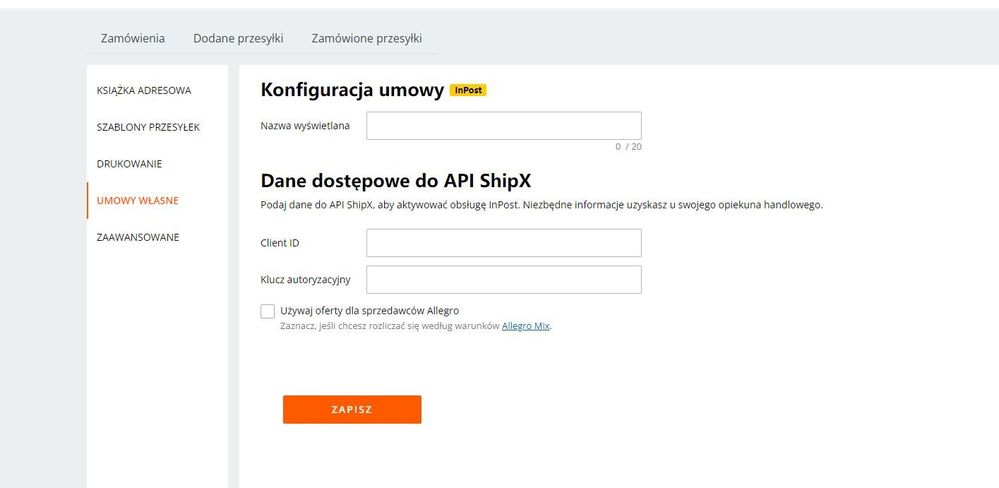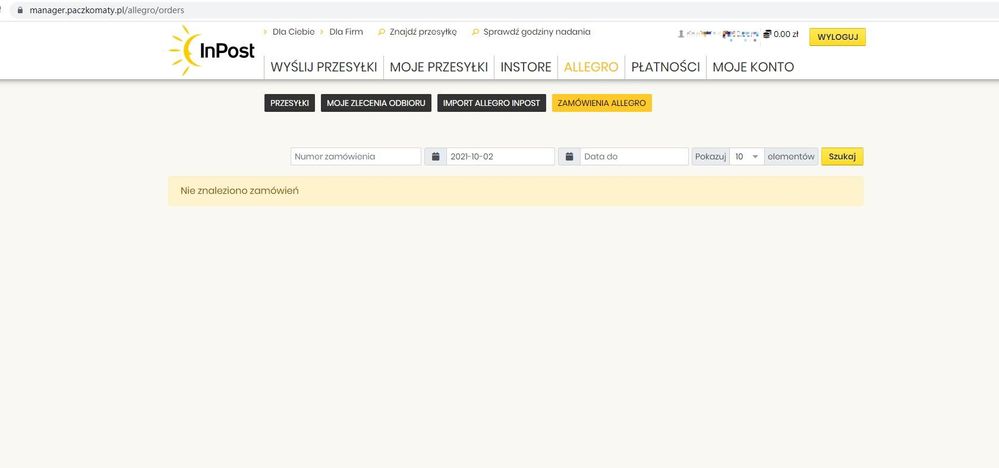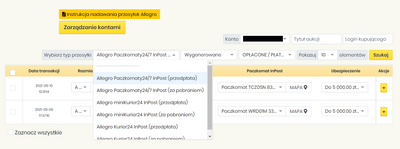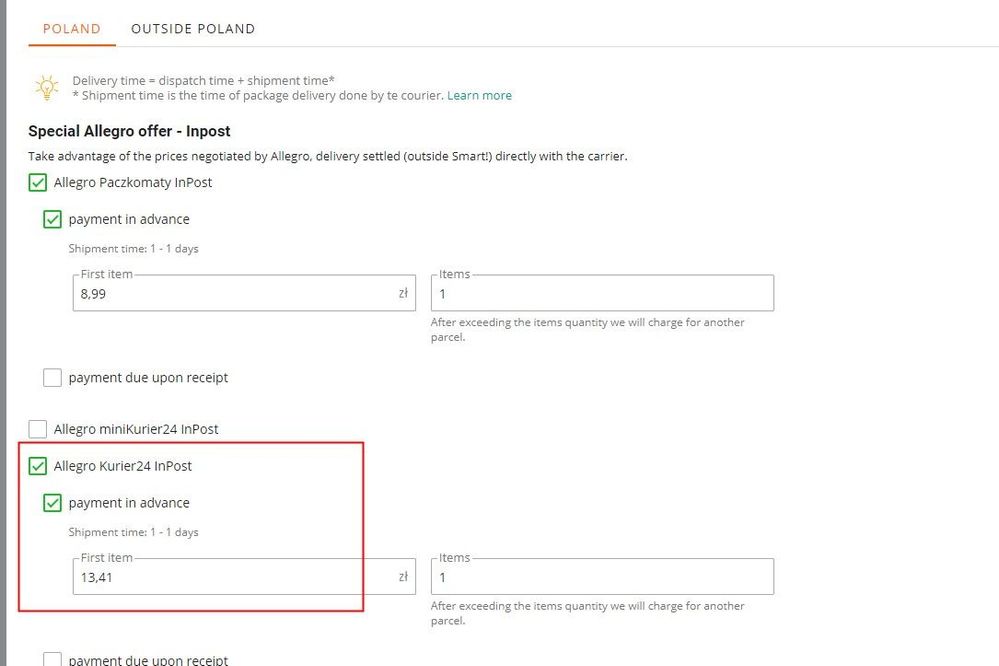- Strona Główna
- -
- Dla Sprzedających
- -
- Początkujący sprzedawcy
- -
- Odp.: How to get Inpost API?
- Oznacz temat jako nowy
- Oznacz temat jako przeczytany
- Przyklej wątek Temat u bieżącego użytkownika
- Zakładka
- Subskrybuj
- Wycisz
- Strona dopasowana do drukarki
How to get Inpost API?
- Oznacz jako nowe
- Zakładka
- Subskrybuj
- Wycisz
- Link do posta
- Drukuj
- Zgłoś nieodpowiednią zawartość
I want to ship with "Ship with Allegro",but i can't find Inpost,how can i get Inpost id.
- Oznacz jako nowe
- Zakładka
- Subskrybuj
- Wycisz
- Link do posta
- Drukuj
- Zgłoś nieodpowiednią zawartość
InPost jest dostępny tylko dla wysyłających z Polski.
- Oznacz jako nowe
- Zakładka
- Subskrybuj
- Wycisz
- Link do posta
- Drukuj
- Zgłoś nieodpowiednią zawartość
Zaopatrujemy się w lokalnym magazynie w Polsce, a paczki wysyłane są bezpośrednio z magazynu w Polsce.
- Oznacz jako nowe
- Zakładka
- Subskrybuj
- Wycisz
- Link do posta
- Drukuj
- Zgłoś nieodpowiednią zawartość
Sprawdź, jakie umowy własne dodasz do narzędzia
Jeśli dodasz umowę własną z przewoźnikiem, nadasz przesyłki opłacone z góry oraz za pobraniem metodami, które oferuje dany przewoźnik. Listę przewoźników oraz metody dostawy dostępne przez Wysyłam z Allegro znajdziesz poniżej:
- Oznacz jako nowe
- Zakładka
- Subskrybuj
- Wycisz
- Link do posta
- Drukuj
- Zgłoś nieodpowiednią zawartość
@NarzrIe czy masz podpisaną umowę z InPostem? Żeby nadawać przesyłki InPostu przez Wysyłam z Allegro konieczne będzie podpisanie z nimi umowy i podpięcie jej.
Did you sign contract with InPost? It is necessary to use this method of delivery in Wysyłam z Allegro (Ship with Allegro). You can check it out here .
I'm not sure which language do you prefer so if you have more questions and you want to write them in English it's fine by me.
Moderatorka
- Oznacz jako nowe
- Zakładka
- Subskrybuj
- Wycisz
- Link do posta
- Drukuj
- Zgłoś nieodpowiednią zawartość
Thank you very much for your answers. I don't know how to sign a contract with Inpost. We have sent an inquiry email to Inpost, but there has been no reply.
- Oznacz jako nowe
- Zakładka
- Subskrybuj
- Wycisz
- Link do posta
- Drukuj
- Zgłoś nieodpowiednią zawartość
If we do not sign a contract with Inpost, how do we send Allegro Smart Inpost packages?
- Oznacz jako nowe
- Zakładka
- Subskrybuj
- Wycisz
- Link do posta
- Drukuj
- Zgłoś nieodpowiednią zawartość
@NarzrIe you can do it also by using the Parcel Manager by InPost.
The instruction is here but it is only in Polish so I will translate for you how to do it 🙂
You have to register you account on this page. You will receive confirmation e-mail and your account will be active.
To combine your Allegro account with InPost account: make sure you are log in to the right Allegro account, choose "Allegro" (in the Parcel Manager), then Impost Allegro InPost, you will see button "zarządzanie kontami" click it, then choose "dodaj nowe" On the next screen choose preferable name for the account after that click "powiąż" (please remember to unlock the pop-up widow first) you will be move to the Allegro webpage. You might be asked to log in again to your Allegro account, the app will generate activation code that will be add automatic, after that click "dalej" if you will see "udało się" on the screen it means success 🙂 Close Allegro pop up, go to Parcel Manager and click "gotowe". It might take few minutes.
To ship a package you will have to go to Allegro > Import Allegro InPost in this place you can generate labels. The carrier can recognize an Allegro Smart! parcel on the basis of the buyer’s email address. This is super important to make the delivery Smart! Here you will find more information about this. If you have any questions please do not hesitate to ask!
Moderatorka
- Oznacz jako nowe
- Zakładka
- Subskrybuj
- Wycisz
- Link do posta
- Drukuj
- Zgłoś nieodpowiednią zawartość
Thank you very much for your reply. I followed your method, but I cannot see the order.
- Oznacz jako nowe
- Zakładka
- Subskrybuj
- Wycisz
- Link do posta
- Drukuj
- Zgłoś nieodpowiednią zawartość
@NarzrIe this is because you went to "zamówienia allegro" you should go to "Import Allegro InPost". 🙂 And choose the right method of delivery e.g. Allegro Paczkomaty 24/7 InPost (przedpłata).
Moderatorka
- Oznacz jako nowe
- Zakładka
- Subskrybuj
- Wycisz
- Link do posta
- Drukuj
- Zgłoś nieodpowiednią zawartość
Thank you very much for your reply. Another question is that Allegro Kurier24 InPost is set, but why is there no Smart logo?
- Oznacz jako nowe
- Zakładka
- Subskrybuj
- Wycisz
- Link do posta
- Drukuj
- Zgłoś nieodpowiednią zawartość
@NarzrIe this method of delivery - Allegro Kurier24 InPost isn't one of the method with Smart!
You have the ability to ship it cheaper because this is our partnership with InPost but in Smart! there is only Paczkomaty InPost.
Here you will find information about InPost delivery in general
Here you will find information about Smart! delivery with a courier.
Moderatorka