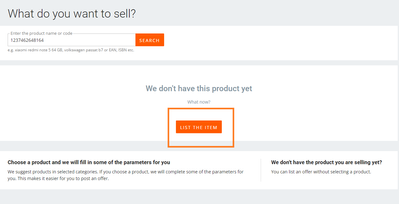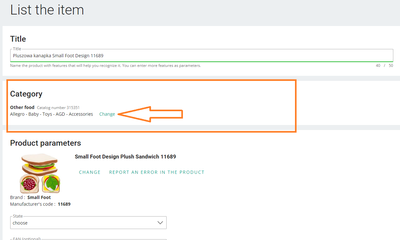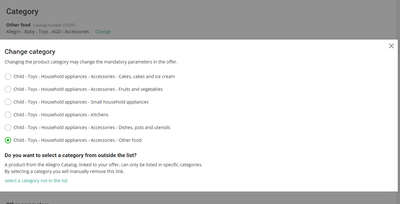- Strona Główna
- -
- Dla Sprzedających
- -
- Początkujący sprzedawcy
- -
- Regarding product listing issues
- Oznacz temat jako nowy
- Oznacz temat jako przeczytany
- Przyklej wątek Temat u bieżącego użytkownika
- Zakładka
- Subskrybuj
- Wycisz
- Strona dopasowana do drukarki
- Oznacz jako nowe
- Zakładka
- Subskrybuj
- Wycisz
- Link do posta
- Drukuj
- Zgłoś nieodpowiednią zawartość
I have some questions
When I put it on the shelves, I would find the category of the corresponding product first, and then put it on the shelves, and sometimes I saw the same products,
1. Is it possible to click the link of the same paragraph?
2. How to make each product link to the correct category?
3. Where does the EAN **piiip** come from, which system is the formal one?
4. Why do we use the generated EAN **piiip**, but the platform will also inform that it is not included in the correct directory? Then it reappears in NOT LINK WITH PRODUCT.
5. Why sometimes the platform will remove our product links and deduct points?
6. How can we make all products LINK WITH PRODUCT?
7.
Since the same product is displayed, why did we link it and it will be deleted?
- Oznacz jako nowe
- Zakładka
- Subskrybuj
- Wycisz
- Link do posta
- Drukuj
- Zgłoś nieodpowiednią zawartość
@Na_detaliczna Hi! I'm sorry but I have problems with understanding most of your questions it is probably because of the translator that you used. So if something is not clear please give my an example - specific offer (number will be enough).
1. I don't understand this one.
2. When you are listing a new offer you can link it to the product in the catalog. You can put a title or an EAN and we will find this product in the catalog. If we don't have it we will let you know. And then you can list the item outside of the catalog.
And if you are listing a new offer with product that we do have in the catalog the category is already signed like on the screen below:
As you can see you can change it if you need to. You can choose it from this specific categories if you change it to a different category (that is not on the list) the product won't be linked to the catalog anymore.
3. EAN (GTIN number) is a unique and internationally recognized product identification number. In Europe, the 13-digit EAN is most commonly used. But when listing an offer on Allegro, you can enter the following number formats: 8 digits (GTIN-8, ISSN-8), 10 digits (ISBN-10), 12 digits (UPC-A, GTIN-12), 13 digits (GTIN-13, ISBN-13, ISSN-13), 14 digits (GTIN-14).
You can find the GTIN next to the product barcode. You can also search for it on the manufacturer's website or get it from the importer of the product you are selling. Here you can find more information about that.
4. Here I need an example (specific offer and this product's EAN) to answer.
5. We can disconnect your offers connected with the wrong products from the Allegro Catalog.
We are checking specific parameters and if they don't match we are removing the connection it is an automatic process and the seller always receives an e-mail about that. Maybe this article will help you in that matter.
6. You can do it here. From the "product connection" ("połącz z produktem") filter, select the "all not connected" ("wszystkie niepołączone") option. Select the offers you want to add to the catalog, and then click "Connect with product" on the green bar. We will walk you through the selected offers one by one. Complete all the parameters that we will show you. You can also receive a product connection proposition from us. If we find a product whose parameters match the parameters of your offer, we can suggest them to you for cataloging. They are available in the Product suggestions . You can accept them or reject them.
Also here we are showing you offers to which you need to add some parameters.
7. All the identyfying parameters must be the same as the parameters of this product in the catalog. It is usually (but not always) EAN,
Moderatorka Allegro Gadane