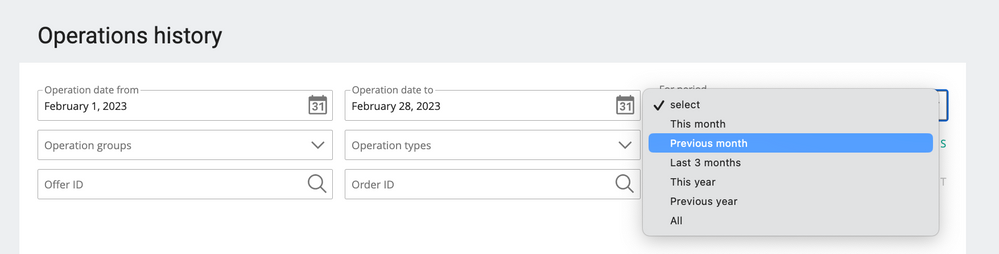- Strona Główna
- -
- Dla Sprzedających
- -
- Zaawansowani sprzedawcy
- -
- I have submit all my document but still not been verified
- Oznacz temat jako nowy
- Oznacz temat jako przeczytany
- Przyklej wątek Temat u bieżącego użytkownika
- Zakładka
- Subskrybuj
- Wycisz
- Strona dopasowana do drukarki
- Oznacz jako nowe
- Zakładka
- Subskrybuj
- Wycisz
- Link do posta
- Drukuj
- Zgłoś nieodpowiednią zawartość
Hi i want to start selling but until now my account is not verifierd, can some one please advice
- Oznacz jako nowe
- Zakładka
- Subskrybuj
- Wycisz
- Link do posta
- Drukuj
- Zgłoś nieodpowiednią zawartość
Hi Ola
I want to refund a customer cos we made a mistake by not adding proper shipping cost but if i try to do so, the system told me there is not enough money and there is enough money in my account. Can you please advice what i need to do
Regards
Bai
- Oznacz jako nowe
- Zakładka
- Subskrybuj
- Wycisz
- Link do posta
- Drukuj
- Zgłoś nieodpowiednią zawartość
@DJBargains What amount do you want to return? If you do not have enough funds in your balance in Allegro Finanse, it will be necessary to return to the customer's account outside our system.
Moderatorka Allegro Gadane
- Oznacz jako nowe
- Zakładka
- Subskrybuj
- Wycisz
- Link do posta
- Drukuj
- Zgłoś nieodpowiednią zawartość
Hi i have enough money on my account which is 3,518.28 and the amount i want to refund is 2779.99 but its not working also how do i refund outside your syetem from UK
Regards
Bai
- Oznacz jako nowe
- Zakładka
- Subskrybuj
- Wycisz
- Link do posta
- Drukuj
- Zgłoś nieodpowiednią zawartość
Hi @DJBargains! What is the order no in this case?
Probably the payment from buyer was done by PayU and you have the money to cover the return on Przelewy24 balance.
If you would like to make the return outside the system, you should contact the buyer to ask him_her for the account number to make this return.
Moderatorka Allegro Gadane
- Oznacz jako nowe
- Zakładka
- Subskrybuj
- Wycisz
- Link do posta
- Drukuj
- Zgłoś nieodpowiednią zawartość
Hi yes that is the case buyer pay from PAYU but my funds are at Przelewy24.
Can i wait until i have money on my PAYU as it will cost in 15 pound to send international transfer
Regards
Bai
- Oznacz jako nowe
- Zakładka
- Subskrybuj
- Wycisz
- Link do posta
- Drukuj
- Zgłoś nieodpowiednią zawartość
Also can you please advice how to issue partial refund as a buy receive item with minor scratches?
Regards
Bai
- Oznacz jako nowe
- Zakładka
- Subskrybuj
- Wycisz
- Link do posta
- Drukuj
- Zgłoś nieodpowiednią zawartość
@DJBargains you can top up your Allegro Finanse. You can do that:
- through the Returns tab — next to the relevant order, expand the return decision option and click [refund the selected amount].
- through the Orders tab — next to the relevant order, expand the menu and click [make a refund].
We will redirect you to the return form. Provide the reason and refund amount, then click [make a refund]. If you do not have enough money in your PayU or Przelewy24 wallets (depending on which operator was used during payment) — click [pay for the return]. Transfer enough money for the refund. You can transfer the money only with a BLIK code, via PayPal or through an online bank transfer.
Here you will find more information in that matter.
To return only part of the payment, in this tab click [edytuj kwotę] (edit amount) and enter the amount you want to refund. You cannot exceed the value of all items in an order. If you refund the buyer partially and want to do that again for the same order, you will not be able to edit the number of items anymore. The next refund must also be a refund for a specific amount of money. In the next step – Dostawa i inne koszty (Delivery and other costs) – you can refund delivery costs partially or fully. You can also refund additional service costs or surcharges. In the last step, click [Zwróć wpłatę] (Refund) to issue a refund, and then confirm. You can still cancel the refund at this point. Funds will be collected from your Allegro Finance account.
Moderatorka Allegro Gadane
- Oznacz jako nowe
- Zakładka
- Subskrybuj
- Wycisz
- Link do posta
- Drukuj
- Zgłoś nieodpowiednią zawartość
Hi I try refund by paypal but could do it do you have a video or a link in how to refund by paypal
Regards
Bai
- Oznacz jako nowe
- Zakładka
- Subskrybuj
- Wycisz
- Link do posta
- Drukuj
- Zgłoś nieodpowiednią zawartość
@DJBargains sorry but I don't have a video to show how to top your account with PayPal (because you can top your account with that method, not return the amount to the Buyer).
Moderatorka Allegro Gadane
- Oznacz jako nowe
- Zakładka
- Subskrybuj
- Wycisz
- Link do posta
- Drukuj
- Zgłoś nieodpowiednią zawartość
Hi thanks also can I pay half of the Allegro fees and the pay the other have in 3 days
- Oznacz jako nowe
- Zakładka
- Subskrybuj
- Wycisz
- Link do posta
- Drukuj
- Zgłoś nieodpowiednią zawartość
@DJBargains You can transfer part of the amount to an individual account (sub-account). You can pay off the balance in several transfers, as long as they are all booked on time.
- Oznacz jako nowe
- Zakładka
- Subskrybuj
- Wycisz
- Link do posta
- Drukuj
- Zgłoś nieodpowiednią zawartość
Hi Ola
How do i know how much is due to pay as am making sales every day
so how much do i have to pay by the 15th of this month starting tomorrow?
Regards
Bai
- Oznacz jako nowe
- Zakładka
- Subskrybuj
- Wycisz
- Link do posta
- Drukuj
- Zgłoś nieodpowiednią zawartość
@DJBargains you will find this information here. In the Settlements with Allegro tab, you can see your current balance, including charged and refunded fees in an ongoing month. However, in the email with the monthly summary, you can always see how much you were charged for a previous month.
Moderatorka Allegro Gadane
- Oznacz jako nowe
- Zakładka
- Subskrybuj
- Wycisz
- Link do posta
- Drukuj
- Zgłoś nieodpowiednią zawartość
Hi i receive a message that i need to 4700 and i paid 1000 so i have to pay 3700 about.
But the balance keep increasing so what i want to know is do i just pay the balance of 3700 for last month and thats it for last month.
Is there some where to see how much is due to pay
Regards
Bai Nyang
- Oznacz jako nowe
- Zakładka
- Subskrybuj
- Wycisz
- Link do posta
- Drukuj
- Zgłoś nieodpowiednią zawartość
@DJBargains All the information you need is here: https://allegro.pl/moje-allegro/moje-konto/rachunki/rozliczenia-z-allegro. In the filters you can set what information about the balance you need.
The system provides only information about the total amount due.
- Oznacz jako nowe
- Zakładka
- Subskrybuj
- Wycisz
- Link do posta
- Drukuj
- Zgłoś nieodpowiednią zawartość
Hi Ola
So the previous months is due, i mean is what i have to pay before the 14th of this month
Also i have already paid 1000pl where can i find this information about my payment
Regards
Bai
- Oznacz jako nowe
- Zakładka
- Subskrybuj
- Wycisz
- Link do posta
- Drukuj
- Zgłoś nieodpowiednią zawartość
@DJBargains I see the payment from 1.03.2023, you will see it here. You can filter this by "Operation types" (Payment).
Moderatorka Allegro Gadane
- Oznacz jako nowe
- Zakładka
- Subskrybuj
- Wycisz
- Link do posta
- Drukuj
- Zgłoś nieodpowiednią zawartość
Hi am and able to have another seller account so i manage 2 seller account on Allegro?
Best Regards
Bai Nyang
- Oznacz jako nowe
- Zakładka
- Subskrybuj
- Wycisz
- Link do posta
- Drukuj
- Zgłoś nieodpowiednią zawartość
@DJBargains Hello Bai 🙂 Yes, you can have a few accounts, as long as you provide correct and valid personal information at registration.
However, it is not allowed to use these accounts to violate the rules governing Allegro. It includes among others:
- making purchase offers in your own transactions
- outbidding your purchase offers made in transactions of other Allegro customers
- rating your own offers
- using additional accounts to bypass the Allegro fees and commissions system, and to avoid paying.
- Oznacz jako nowe
- Zakładka
- Subskrybuj
- Wycisz
- Link do posta
- Drukuj
- Zgłoś nieodpowiednią zawartość
Hi how can i send vat invoice to customers, i have tried to but it keeps loading
Best Regards
Bai